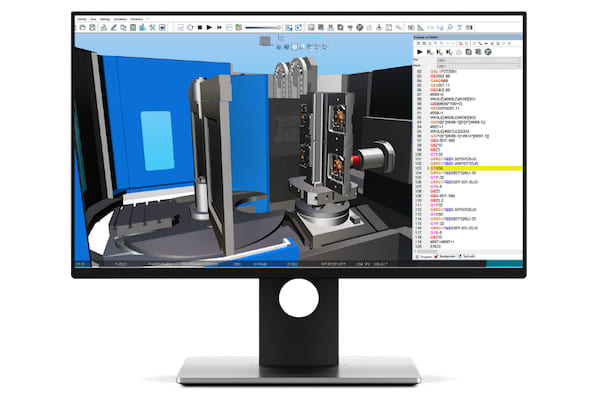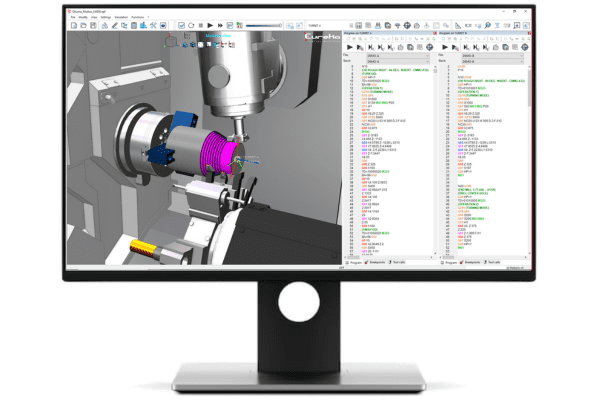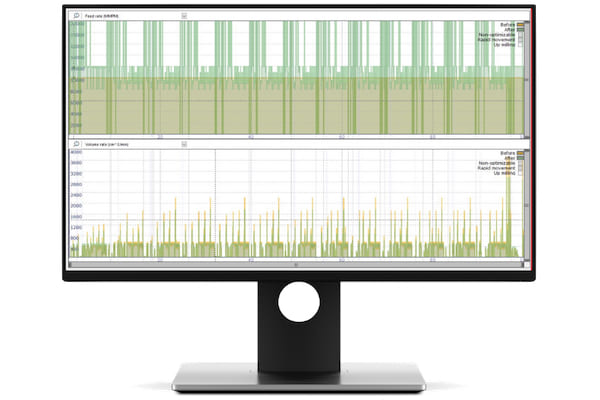Free G-Code simulation for HAAS VF2
Simulate HAAS VF2 NC programs on your computer before running them on YOUR actual machine.
Test your programs with an exact digital twin of YOUR HAAS VF2
Verify that macros, setups, coordinate systems, variables and cycles all function properly.
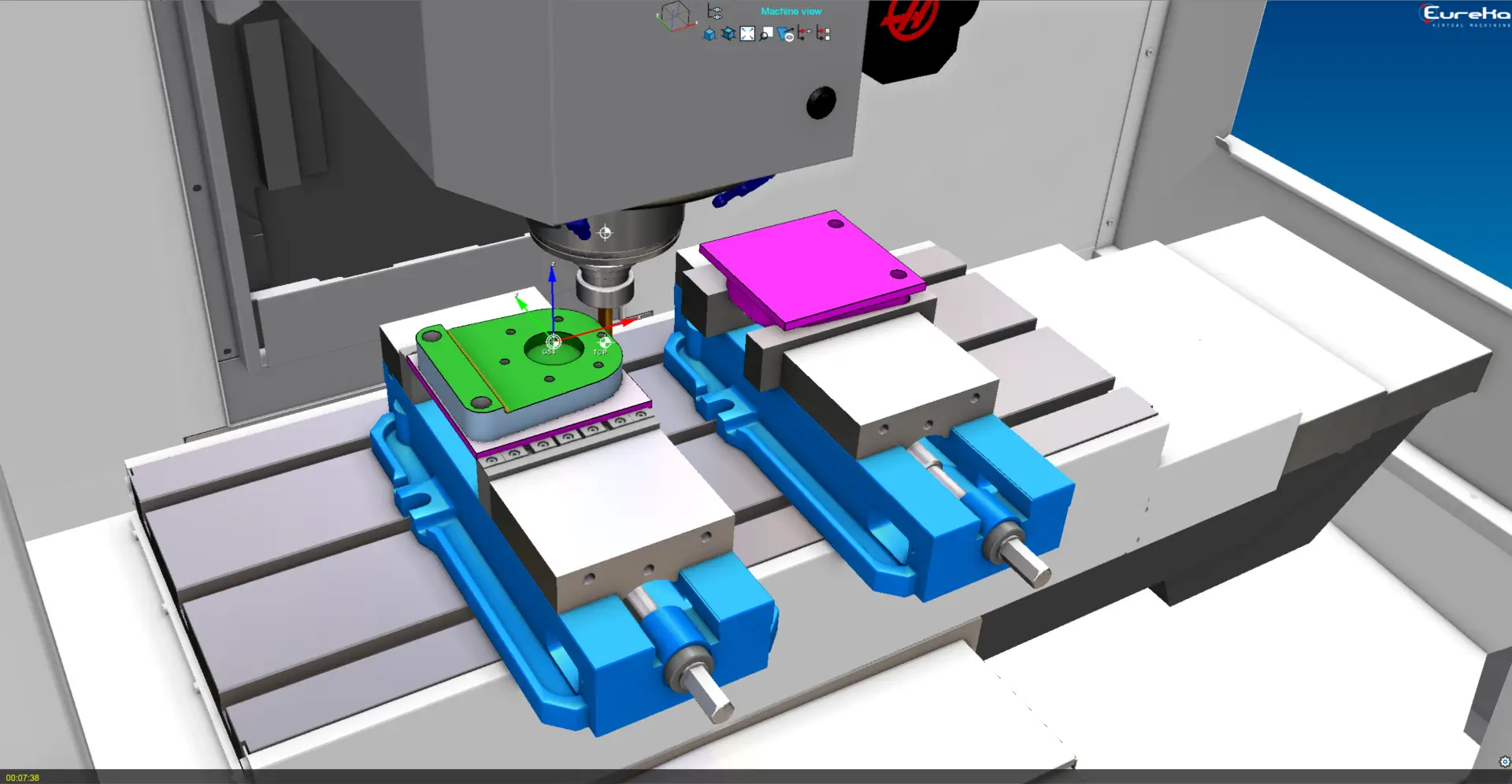
Eliminate costly collisions and downtime
Protect your CNC with comprehensive collision detection and verification of the limit switches.
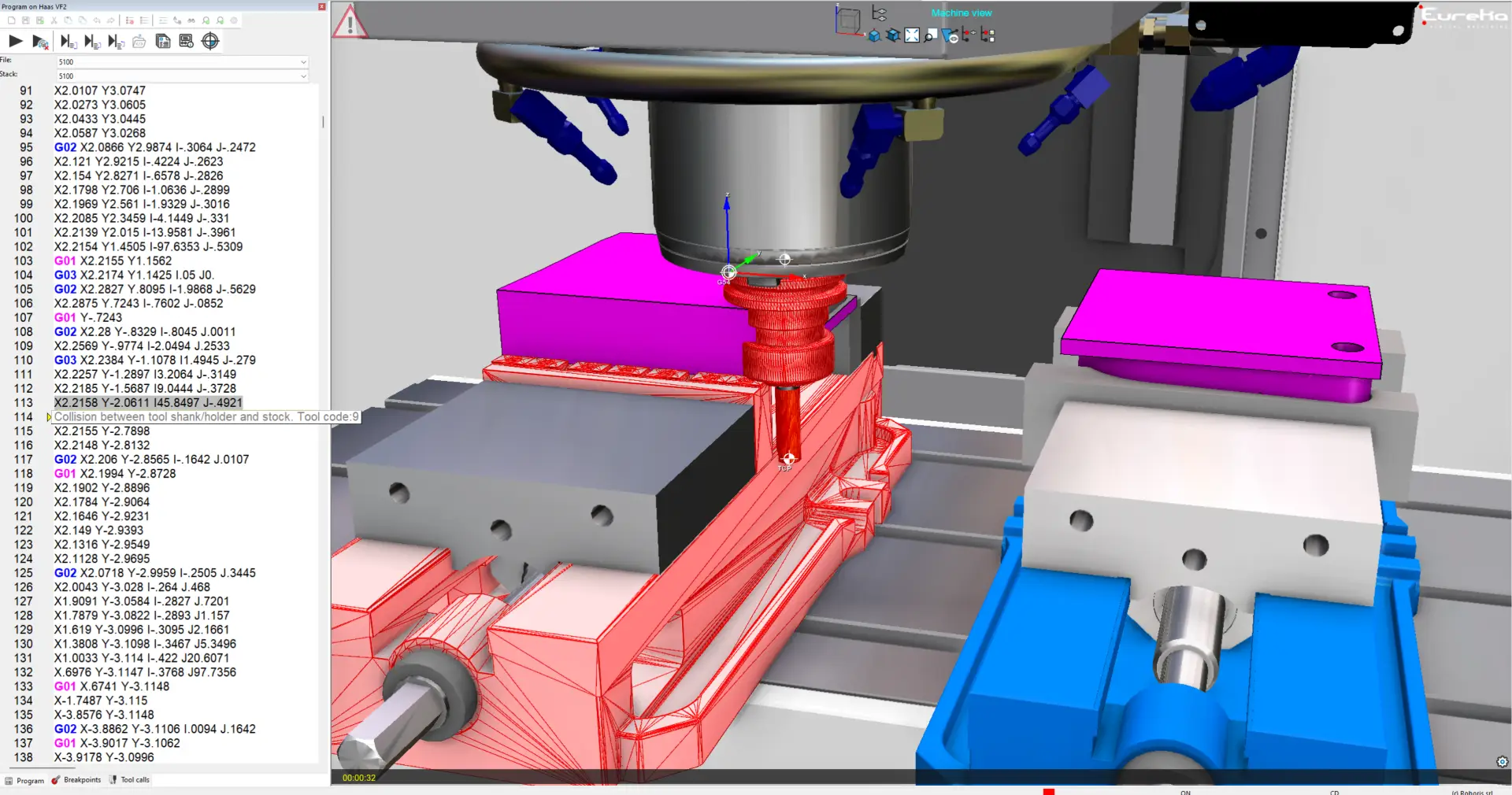
Training
Share a precise video simulation of YOUR HAAS VF2 CNC Machine running YOUR program with YOUR team with Eureka3X, the ultimate learning tool for CNC operators and schools.
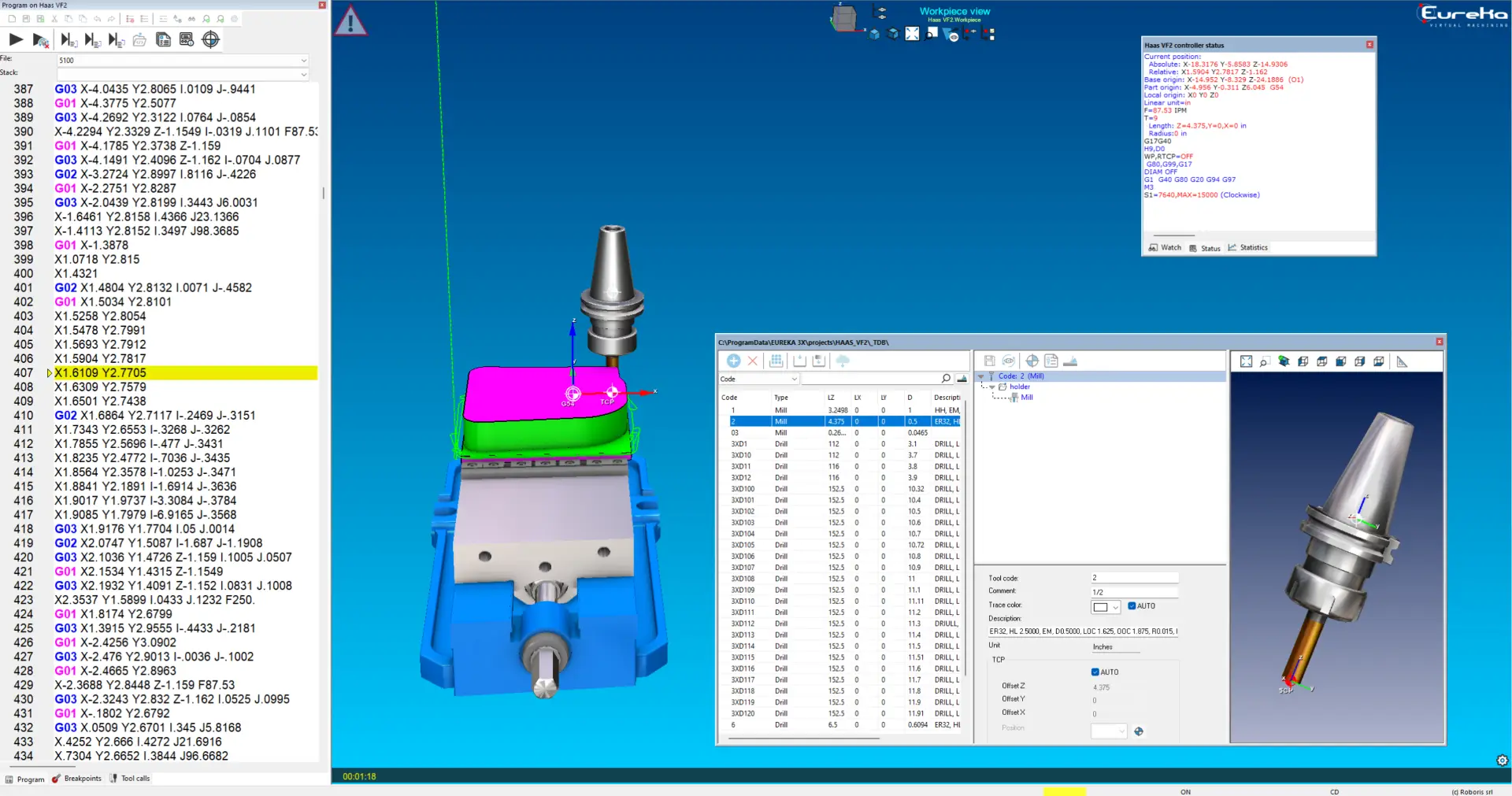
Product comparison
Eureka3X
The free version of Eureka G-Code for your HAAS VF2 CNC milling machine
$Free
- ✔ Simulate only HAAS VF-2’s.
- ✔ Haas controller
- ✔ G-Code editor Debugging tools (breakpoints, controller status)
- ✔ Work origins Subprograms
- ✔ Tools management, Measurement and inspection, and MDI/JOG
- ✔ Free Fusion 360 CAM interface.
- ✔ Online tutorials
- ✔ Support
-
-
-
-
-
-
Eureka G-Code
The complete digital twin and 3D-simulation experience
Affordable
- Includes all features of Eureka3X PLUS
- ✔ Works for any CNC machine - Lathes, 4-axis, 5-axis, mill-turn, Swiss with all controllers
- ✔ Share simulations with anyone using free G-Code Viewer
- ✔ Seamless CAM Program and Tool Library Interfaces
- ✔ Multi-channel with synchronization Stock/Finished comparison Feed rate optimization (Chronos)
- ✔ Head change, part-transfer, collinear axes, U- axis
- ✔ Tool length optimization
- ✔ Probing cycles simulation
- ✔ Program Output Reports
- ✔ Priority support