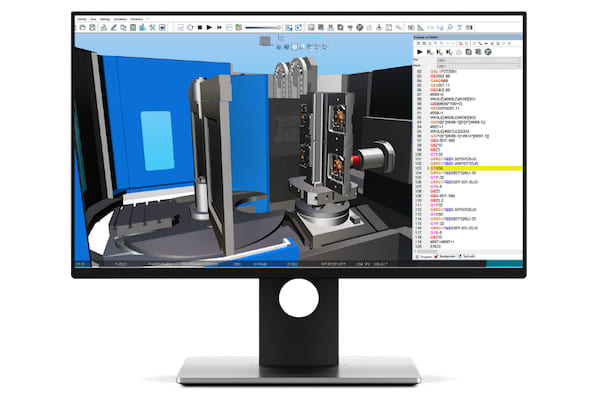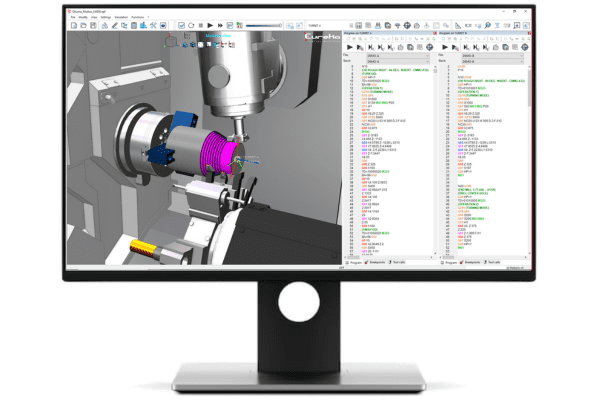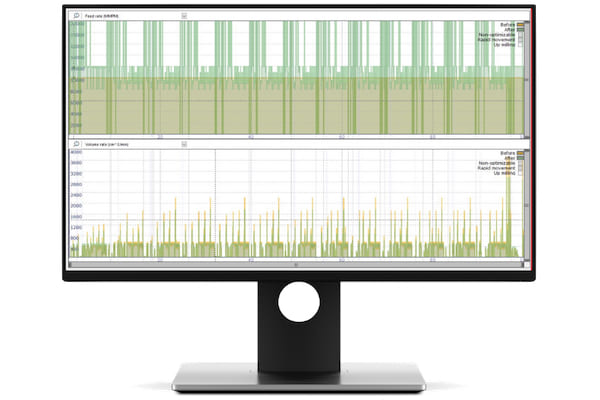Free G-Code simulation for HAAS VF2
Insert your email and download the last version of Eureka 3X
Need some help? what the usage tutorials
Quick Start
Installation, start-up, setting up a project, usage, running simulation and features. Everything you need to get the most out of Eureka 3X.
Building Tools
How to import tools, edit existing parametric tools, create parametric tools and import tool holders from the components library. You will also learn to use the Eureka Sketcher to create custom tool profiles.
F.A.Q. – Frequently Asked Questions
+ How can I download Eureka 3X?
Click here the download guide ad follow all the steps to start using Eureka 3X.
+ Is Eureka3X completely free of charge?
Eureka has over 25 years of providing G-Code simulation for thousands of companies, but too many do not know the real benefits of Eureka G-Code simulation.
Our Free 3X is your perfect introduction to the benfits of using Eureka without having to invest any money.
We know that once you use Eureka, simulating and protecting your more advanced machines will just make sense.
+ How can I upgrade to Eureka G-Code?
For more information about our Full version of Eureka G-Code, please contact us. A specialist will show you all Eureka features and work with you to find the best solution for your business. Call us +1 (800) 339-5751 or email info@roboris.com to schedule a free demonstration
+ What are the system requirements?
Minimum equipment:
– Processor: i5 CPU
– RAM: 8 GB
– Graphic: dedicated GTX or RADEON video card, as long as it is still supported with the release of new drivers
Recommended equipment
– Processor: Intel i7 or Intel i9 CPU
– RAM: 16 GB
– Graphic: dedicated gaming video card (for example GeForce GTX 1050, however the various cards of the GeForce GTX series should be fine), necessarily NOT integrated. Video cards such as NVidia or Radeon are also fine, as long as they are dedicated.
Still have questions about how Eureka software can help your business?
Call us +1 (800) 339-5751!
Product comparison
Eureka3X
The free version of Eureka G-Code for your HAAS VF2 CNC milling machine
$Free
- ✔ Simulate only HAAS VF-2’s.
- ✔ Haas controller
- ✔ G-Code editor Debugging tools (breakpoints, controller status)
- ✔ Work origins Subprograms
- ✔ Tools management, Measurement and inspection, and MDI/JOG
- ✔ Free Fusion 360 CAM interface.
- ✔ Online tutorials
- ✔ Support
Eureka G-Code
The complete digital twin and 3D-simulation experience
Affordable
- Includes all features of Eureka3X PLUS
- ✔ Works for any CNC machine - Lathes, 4-axis, 5-axis, mill-turn, Swiss with all controllers
- ✔ Share simulations with anyone using free G-Code Viewer
- ✔ Seamless CAM Program and Tool Library Interfaces
- ✔ Multi-channel with synchronization Stock/Finished comparison Feed rate optimization (Chronos)
- ✔ Head change, part-transfer, collinear axes, U- axis
- ✔ Tool length optimization
- ✔ Probing cycles simulation
- ✔ Program Output Reports
- ✔ Priority support